"Diso teo am-pikatsahana tamba-jotra"
Samsung Galaxy device users often face the common problem of getting an “Error while searching for network” message. This error comes up when we face a Not Registered on Network issue or other problems with the network provider.
In the guide we’ve posted below, we are going to show you how you can fix the “Error while searching for network on a Samsung Galaxy Device.
Mamaha ny fahadisoana rehefa mikaroka tranonkala amin'ny Samsung Galaxy Devices:
- Mandehana any amin'ny sehatra.
- Avy amin'ny fanovana, mandehana any amin'ny Network Networks.
- In the Mobile Network menu, press the home and power button simultaneously and keep them pressed until the device is turned off.
- Jereo ny famerenana tanteraka ny fitaovana ary esory ny batterie.
- Tsindrio ny bokotra an-trano sy ny hery amin'ny fotoana iray 10.
- Press and hold the home and power button simultaneously and hold them down for 2 or 3 mins.
- Put the battery back in and then turn the device back on. But don’t put the back cover on yet.
- When the device is booted up, remove and then insert the sim card. Do this 3 times.
- Put the back cover back on and then restart the device. You should find that the ”error while searching for network ” issue is now gone.
Moa ve ianao nihaona tamin'ny "fahadisoana rehefa mitady Internet"?
Zarao ny zava-niainanao tao amin'ny boaty fanamarihana etsy ambany.
JR
[embedyt] https://www.youtube.com/watch?v=7QjO7yFTUuQ[/embedyt]





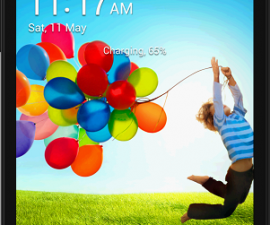

can not insert my sim card without taking of the battery:(. what should I do. This error is f.ing frustrating
Araho amim-pitandremana ireo torolalana ao amin'ny fitarihana etsy ambony.
Tokony miasa izy io.
nie działa
Amin'ny fakantsarim-panaovana samihafa galaxy, dia manomboka amin'ny bateria
Uważnie śledzić krok po kroku instrukcje w szczegółowej instrukcji powyżej.
Powinien działać.
Hi. Did you get answer in the end. I got same problem. Have to take battery out to get to sim card !!
Araho amim-pitandremana tsara ny dingana mahitsy amin'ny torolalana eo ambony.
Tokony hiasa izany!
I simply gently pressed on Sim card then turn on mobile and volia it worked.
Tsara lesona sy lahatsary!
Misaotra
pressing the home and power buttons at the same time takes a picture on galaxy s6 and wouldnt turn off the phone
Ao anatin'izany tranga izany,
you should take out the battery and place it back again then start over again strictly following the steps outlined in this guide
I just gently kept pressing on the sim where it is located for about a minute,which worked fine.
Tsara lesona sy lahatsary.
Manana andraikitra lehibe amin'ny farany ny mametraka ny feil.
my battery not removable and home power button not turn of my devace galaxy A 7 2016
Ny torolàlana etsy ambony ihany dia mihatra raha esorina ny bateria!
Lahatsoratra tsara.
hiverina tsy ho ela ny fanavaozana.
Mora miasa mora ny manaraka ny toro-lalana.
Cheers.
Inona ny batterie ary tsy misy fanehoan-kevitra azo tsapain-tanana?
Please carefully read and apply the steps on how to do that which you can easily find on another post.