Install A CWM Or TWRP Recovery on The Sprint Galaxy Tab 3
A Sprint-branded version of Samsung’s Galaxy Tab 3 is available and known as the SM-T217S. This is a device that has almost the same specifications of a normal Galaxy Tab 3 but is exclusive to Sprint subscribers. The Sprint Galaxy Tab 3 initially ran on the Android 4.1.2 Jelly Bean, but Samsung has recently rolled out a direct update to the Android 4.4.2 KitKat for this device.
If you own a Sprint Galaxy Tab 3 SM-T217S and you would like to be able to tweak and apply mods to your device, you are going to need to install a custom recovery and root your device. In the guide below, we are going to show you how to install two custom recoveries in your device, the ClockworkMod6 or TWRP 2.7 recovery ary hahazo ny root access fa ny Sprint Samsung Galaxy Tab 3 SM-T217S.
Note: Both custom recoveries, the ClockworkMod6 and the TWRP 2.7 basically have the same purpose, so just pick one according to your own preference.
Note2: This method works with Sprint Galaxy Tab 3’s that are already running on either Android 4.1.2 Jelly Bean or Android 4.4.2 KitKat.
Before we begin, we thought we’d give any newbies a better idea of what it is to install custom recovery and allow root access on their device.
What is custom recovery?
- Installing a custom recovery on your phone will allow for the installations of custom roms, mods and others.
- A custom recovery will allow you to make a Nandroid backup. If you make a Nandroid backup, you can go back to a device’s previous working state anytime you want.
- A custom recovery may be necessary to flash certain files such as SuperSu.zip, which is also necessary to root your phone.
- If you have custom recovery you can wipe both the cache and the dalvik cache of a device.
What is root access?
- A rooted phone has complete access over data which would otherwise be locked by the phone’s manufacturers. This allows you to do the following:
- Esory ny famarotana ny orinasa
- Make changes to internal systems
- Make changes to the operating system.
- If you have root access you can also install different applications that can help enhance device performance, remove built-in applications or programs, and upgrade device battery life.
- Some apps need root access to perform properly. You also need root access in your device if you want to used mods or flash custom recoveries or custom ROMS.
Omano ny telefaoninao:
- Use this guide only with the Sprint Samsung Galaxy Tab 3 SM-T217S and with no other device.
- Make sure the battery has at least over 60 percent of its charge.
- Have an original data cable to connect your phone and your PC.
- Back up your sms messages
- Back up your call logs
- Atero ny mpifandray aminao
- Back up important media files by copying them to a PC or Laptop
- If your device already has a custom recovery, create a Nandroid Backup
- Manana fananganana EFS.
- If your device is already rooted, used Titanium Backup to back up what is on your device.
- Make sure that Samsung Kies is turned off or disabled.
- Make sure that anti-virus software’s are turned off
Fanamarihana: Ny fomba amam-pikirakirana ny fikarakarana ny mena, ny akanjo ary ny famafana ny findainao dia mety hiteraka fanodinana ny fitaovana. Ny famerana ny fitaovanao dia hofoanana koa ny antoka ary tsy ho azo ekena intsony ho an'ny serivisy maimaimpoana maimaim-poana avy amin'ny orinasa na mpanome tolotra. Aoka ho tompon'andraikitra sy hitazona izany ao an-tsainao alohan'ny hanapahanao hanohy ny andraikinao manokana. Raha misy tranga iray dia tsy tokony ho tompon'andraikitra velively isika na ny mpanamboatra fitaovana.
Raiso ireto manaraka ireto:
- Odin 3 v3.09
- Samsung USB mpamily
- CWM.try15.recovery.tar.zip for Galaxy Tab 3
- TWRP 2.7 Recovery.tar.md5 for Galaxy Tab 3 Eto
- Root Package [SuperSu.zip] File for Galaxy Tab 3 Eto
Installing CWM or TWRP Recovery on Samsung Galaxy Tab 3 SM-T217S:
- Download either the CWM or TWRP Recovery.tar.md5rakitra
- Open exe.
- Put the Tab 3 indownload
- Esory izany
- Miandrasa amin'ny segondra 10.
- Turn on by pressing and holding the Volume Down, Home Button and Power Keymandritra izany fotoana izany.
- You will see a warning then press VolanaTo continue.
- Connect the Tab 3 to a PC.
- When Odin detects the device, you should see the ID: COMbox turn blue.
Note: Make sure Samsung USB drivers have been installed before connecting.
- Ho an'ny Odin 3.09: Mandehana any amin'ny AP vakizoro ary mifidiana ny rakitra recover.tar.md5 avy eo.
- Ho an'ny Odin 3.07: Mandehana any amin'ny PDA tab ary mifidiana ny rakitra recover.tar.md5 avy eo.
- Using the photo below as a guide, select the following options on your Odin3.
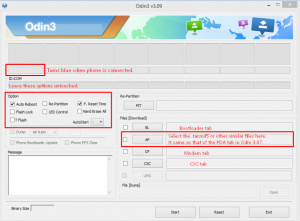
- Hit start. Wait till recovery flashing finishes.
- Rehefa manitsy ny fitaovana, esory amin'ny PC.
- Boot into recovery mode :
- Esory ny fitaovana.
- Turn on by pressing and holding the Volume Up, Home Button and Power Key at the same time
Root Galaxy Tab 3 SM-T217S
- Copy downloadedRoot Package.zip file to Tab’s SD card.
- Boot Galaxy Tab 3 into recovery mode. Follow step 11 shown above.
- From recovery mode, selecthametraka > Choose Zip from SD card > Root Package.zip > Yes / Confirm”.
- The Root Package will flash and you will gain the root access on the Galaxy Tab 3 SM-T217S.
- Atsaharo ny fitaovana.
- Find the SuperSu or SuperUser in App Drawer.
Ahoana no hametrahana azy? busybox now?
- On the Sprint Galaxy Tab 3, go to Google Play Store
- Find “Busybox Installer”.
- hametraka
- Atsofeno ny Busybox installer ary araho amin'ny fametrahana azy.
Ahoana no hanamarinana raha efa voajanahary araka ny tokony ho izy ilay izy?
- Go to Google Play Store again.
- Hitady sy hametraka "Root Checker"
- Open Root Checker.
- Tsindrio ny "Verify Root".
- Hangataka ny zon'ny SuperSu ianao, "Grant".
- Tokony hahita ny Root Access Verified Now!
Do you have a Sprint Galaxy Tab 3?
Do you think you’ll benefit from a custom recovery and having root access on it?
Zarao ny zava-niainanao ao amin'ny boaty fanamarihana etsy ambany.
JR
[embedyt] https://www.youtube.com/watch?v=BDShwBHRjUE[/embedyt]


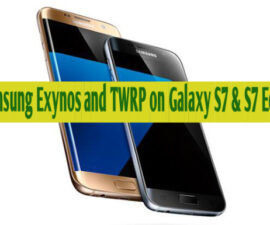



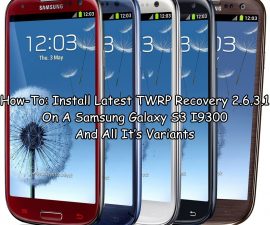
Good working instruction to root my Galaxy Tab Phone.