Root And Install CWM/TWRP Recovery On Sony’s Xperia Z
Sony has released a new update for their Xperia Z based on build number 10.7.A.0.228. This update is based on Android 5.1.1 Lollipop and has some bug fixes.
If you have installed this update, or are planning to install this update, you will find that you will lose root access. In this post, we are going to show you how you can gain or regain root access after installing this update. We are also going to show you how to install CWM/TWRP recovery.
Fanamarihana: ny fomba ilaina handrehitra ireo fanarenana, roms ary hanonganana ny telefaona findainao dia mety hiteraka fikajiana ny fitaovanao. Ny famongorana ny fitaovanao dia hanafoana ny fiantohana ary tsy ho afaka handray serivisy fitaovana maimaimpoana intsony avy amin'ireo mpanamboatra na mpamatsy antoka. Meteza ho tompon'andraikitra ary tadidio ao an-tsaina ireo alohan'ny hanapahanao hevitra amin'ny andraikitrao manokana. Raha sendra misy ny tsy fahombiazana dia tsy tokony tompon'andraikitra na oviana na oviana isika na ireo mpanamboatra fitaovana.
Install CWM/TWRP Recovery and Root Xperia Z 10.7.A.0.228 Firmware
- Afindrao amin'ny .283 Firmware sy Root It
Note: If you previously had a custom recovery installed on your phone, you can skip the downgrading and just flash the pre-rooted .228 firmware directly onto your phone.
- If you had previously updated your phone to Android 5.1.1 Lollipop you will need to downgrade it to KitKat OS and root it before we continue.
- Install .283 firmware.
- Root ny fitaovana.
- Alefaso ny debogie USB.
- Ampidiro XZ Dual Recovery.
- Download the latest installer for XZ Dual Recovery for the Xperia Z (Z-lockeddualrecovery2.8.xx-RELEASE.installer.zip)
- Use an OEM data cable to connect your phone to a PC.
- Run install.bat.
- Halefa ny fanarenana manokana.
- Make A Pre-Rooted Flashable Firmware For 10.7.A.0.228 FTF
- Use Xperifirm to download the latest 10.7.A.0.228 FTF file.
- Create a pre-rooted flashable firmware or download ready-made pre-rooted firmware for your specific device from this link: C6603 Fampidinana am-boalohany 10.7.A.0.228 Firmware Download
- Copy the pre-rooted firmware file to either the external or internal storage of your device.
- Root and Install Recovery on An Xperia Z Running C6603/C6602 5.1.1 10.7.A.0.228 Lollipop Firmware
- Atsaharo ny findainao.
- Avereno izany.
- Press the volume up or down buttons to enter recovery.
- If you are in TWRP recovery, tap install and then select the pre-rooted firmware file. When you have selected the file, swipe your finger left to right on the bottom to flash the file. Reboot the device.
- If you are in CWM recovery, select install zip. Choose the pre-rooted firmware file. Select yes and the file will flash
- Verify that you have root access with Root Checker.
Have you rooted and installed recovery on your Xperia Z?
Zarao ny zava-niainanao tao amin'ny boaty fanamarihana etsy ambany.
JR
[Embedyt] https://www.youtube.com/watch?v=VS2InS0IPS4IPYXNUMXJXNUMXZaHany/embdyst]



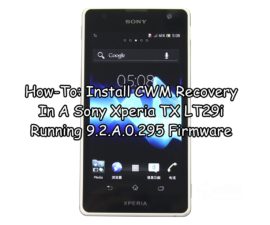



Salama
all links are working!
Fiarahabana.
Patrice