Update The Sony Xperia ZL C6503
Sony has introduced the Sony Xperia ZL, a sibling of their flagship the Xperia Z. The Xperia ZL runs Android 4.1.2 out of the box. It has since been officially updated to Android 4.2.2 and Sony has announced plans to update it further to Android 4.3 and Android 4.4 Kitkat.
Sony officially released the update to Android 4.3 Jelly Bean for the Sony Xperia ZL a few days ago and the update is reaching users via OTA in the different regions. If the update hasn’t reached your region yet and you just can’t wait, you can also get it manually.
In this guide, we explain how you can upgrade your Sony Xperia ZL to firmware 10.4.B.0.569 manually using the Sony Flashtool.
Omano ny telefaoninao:
- This guide only works with the Sony Xperia Z C6503. Check that this is your device by going to Settings>About Device> Model.
- Make sure your device is currently running on either Android 4.2.2 Jelly Bean or Android 4.1.2 Jelly Bean
- Make sure you’ve installed Sony Flashtool.
- Use Sony Flashtool to install drivers:
- Flashtool > Drivers > Flashtool-drivers > Flashtool, Xperia ZL, Fastboot
- Ataovy azo antoka fa farafahakeliny ny ampahefatry ny fiampangan'ny telefaonin'ny telefaoninao.
- You have backed up important media content as well as your contacts, call logs, and text messages.
- You have enabled USB debugging mode. Do so by either of these two options:
- Settings> Developer Options> USB debugging
- Settings> About Device> Build Number. Tap build number 7 times.
- You have an OEM data cable that can connect the phone to a PC.
Fanamarihana: Ny fomba fampiasana ny famerenana ny fahaleovan-tena, ny ROM ary ny fametrahana ny findainao dia mety hiteraka fanodinana ny fitaovana. Ny famerana ny fitaovanao dia hofoanana koa ny antoka ary tsy ho azo ekena intsony ho an'ny serivisy maimaimpoana maimaim-poana avy amin'ny orinasa na mpanome tolotra. Aoka ho tompon'andraikitra sy hitazona izany ao an-tsainao alohan'ny hanapahanao hanohy ny andraikinao manokana. Raha misy tranga iray dia tsy tokony ho tompon'andraikitra velively isika na ny mpanamboatra fitaovana.
Install Android 4.3 Jelly Bean 10.4.B.0.569 on Xperia ZL C6503:
- Download latest firmware Android 4.3 Jelly Bean 10.4.B.0.569 FTF file using a torrent client.
- Copy the downloaded file and paste into Flashtool>Firmwares
- Openexe.
- Kitiho ny bokotra kely manazava hita eo amin'ny zoro ambony havia ary safidio avy eo
- Safidio ny rakitra firmware FTF izay napetraka ao amin'ny Folder mikirao praogramanao.
- Avy eo ankavanana, mifidiana izay tianao hofafana. Data, cache ary apps log, ny totozy rehetra dia atolotra.
- Tsindrio OK, ary ho vonona hikarakara flashing ny firmware. Mety ho elaela vao halefa.
- When the firmware is loaded, you will be prompted to attach phone by turning it off and keeping the back key pressed
- Fa Xperia ZL, Volume Down key will do the job of back key, turn off the phone, keep the Kitendry lohalaharana nifanety and plug in the data cable.
- Rehefa hita ny telefaona Flash mode, the firmware will start flashing, keep the Volume Down key pressed until the process is complete.
- Rehefa hitanao izany"Nifarana ny fikotranana na ny famoahana tanteraka"avelao ny Kitendry lohalaharana, plug the cable out and reboot.
So, you’ve now installed latest Android 4.3 Jelly Bean on your Xperia ZL C6503.
Zarao ny zava-niainanao tao amin'ny boaty fanamarihana etsy ambany.
JR.






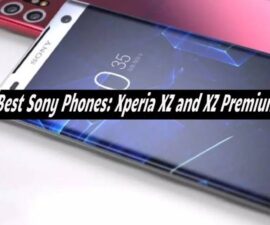
Bonne mise à jour fonctionnelle de mon Sony Xperia.
Je vous remercie