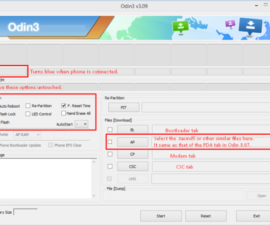AOSP ROM To Install Android 6.0 Marshmallow
Samsung’s Galaxy Tab S 8.4 is currently running Android 5.0.4 Lollipop but it is already in line to get an update to 5.1.1 Lollipop. However, as Google has already released Android 6.0 Marshmallow, the Galaxy Tab S 8.4 is actually a bit behind when it comes to being up to date with Android versions.
There has been no official word from Samsung about the Galaxy Tab S 8.4 getting an update the Android 6.0 Marshmallow but, developers have already found a way to get around this. The AOSP custom rom was designed to install Android 6.0 Marshmallow custom ROM on a Galaxy Tab S 8.4 SM-T700.
In this post, were going to show you how to flash the AOSP Android 6.0 Marshmallow ROM on a Galaxy Tab S 8.4 SM-T700.
Omano ny telefaoninao
- This ROM is only for A Samsung Galaxy Tab S 8.4 SM-T700 that is running on Android Lollipop. Check your model number by going to Settings>About Device.
- Charge the battery of the device to at least over 60 percent to prevent it from running out of power before the ROM finishes flashing.
- Avereno ny fifandraisana misy eo aminao, ny hafatra SMS ary ny lisitry ny fiantsoana. Manangàna tahiry media manan-danja amin'ny alàlan'ny kopia azy amin'ny PC na ny Laptop.
- Have a custom recovery installed on your device. Use Nandroid backup to backup the current system.
- If your device is rooted, back up your device using Titanium Backup.
- Make an EFS backup of the device.
Fanamarihana: ny fomba ilaina handrehitra ireo fanarenana, roms ary hanonganana ny telefaona findainao dia mety hiteraka fikajiana ny fitaovanao. Ny famongorana ny fitaovanao dia hanafoana ny fiantohana ary tsy ho afaka handray serivisy fitaovana maimaimpoana intsony avy amin'ireo mpanamboatra na mpamatsy antoka. Meteza ho tompon'andraikitra ary tadidio ao an-tsaina ireo alohan'ny hanapahanao hevitra amin'ny andraikitrao manokana. Raha sendra misy ny tsy fahombiazana dia tsy tokony tompon'andraikitra na oviana na oviana isika na ireo mpanamboatra fitaovana.
Download:
- AOSP Marshmallow .zip file for SM-T700
- Gapps.zip file for Android Marshmallow.
- SuperSu 2.50.zip hametraka.
hametraka:
- Connect your Galaxy Tab S 8.4 to a PC.
- Copy the three files you downloaded to the storage of the tablet.
- Disconnect the tablet and then turn it off completely.
- Boot the tablet into recovery by turning it back on by pressing and holding down the volume up, home and power button.
- In recovery, wipe the cache and dalvik cache and perform a factory data reset.
- Safidio ny safidy install.
- “Install > Choose Zip from SD card > Select AOSP 6.0.zipfile > Yes”. The ROM will be flashed on your tablet.
- When the ROM has been flashed go back to the main menu of recovery.
- “Install > Choose Zip from SD card > Select Gapps.zip file > Yes”. Gapps will flash on your tablet.
- Reboot your Galaxy Tab S 8.4.
Have you installed Android 6.0 Marshmallow on your Galaxy Tab S 8.4?
Zarao ny zava-niainanao tao amin'ny boaty fanamarihana etsy ambany.
JR